Tired of remembering another password? Don’t worry because with Gradebook you won’t need to.

Gradebook let’s you login with your existing Google account (GMail). You don’t have to worry about managing your staff’s passwords or resetting them when they forget them. Everyone logs in with their existing Google credentials to access the system.
There are 3 tiers of users in Football Gradebook. Admins can configure the system, invite new users and do general system administration. They can also customize grading by position group. Users are limited to using the system as it’s been configured. Players can only see the player portal for themselves to look at their grades.
Users are added by inviting them to the system. An admin can invite new players, users or other admins. For users they can assign primary position group information so that if you are inviting say an OL coach they will automatically be taken to the OL information as they use the system.
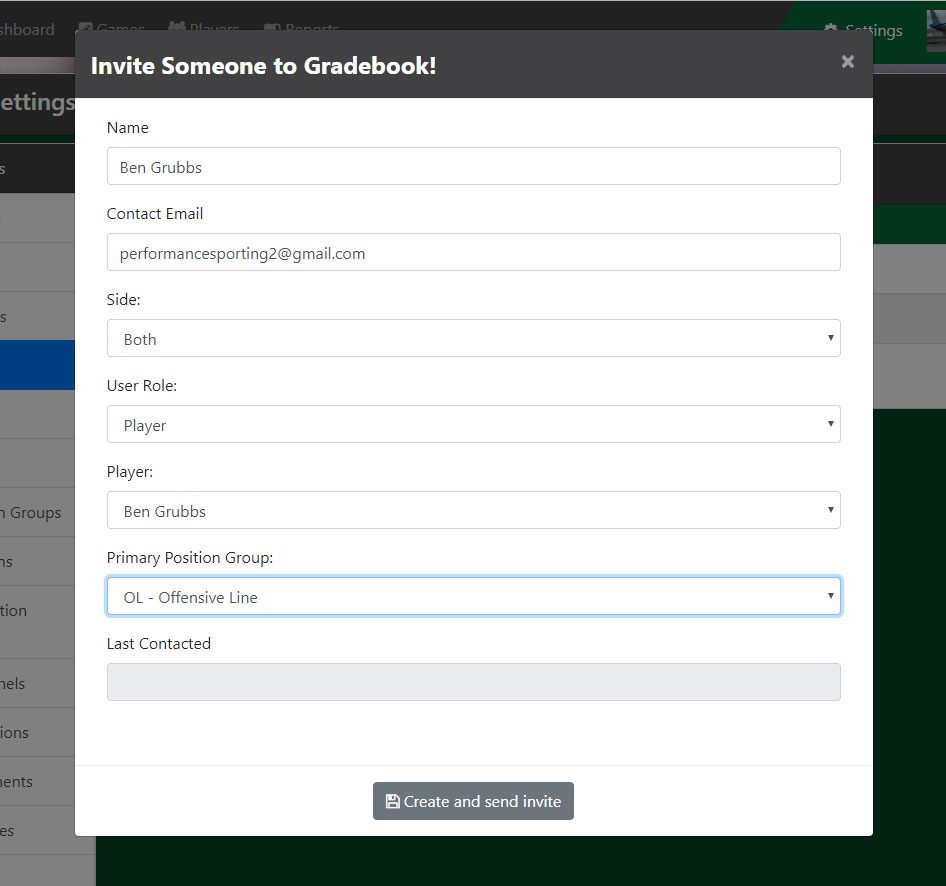
When a user is invited they will receive an email. The user simply has to click the link in the email, login with their Google credentials and they are in!
